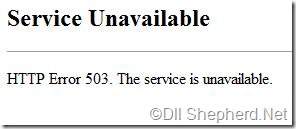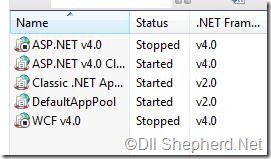I had some videos downloaded from the internet in WMV format which I wanted to combine to a single file. After trying Windows Movie Maker which did combine my files but make the end result both larger and with less resolution I tried downloading another app “Easy Video Joiner” and wasn’t impressed.
It was half a solution because:
- It’s free – which is always a plus (it used to be order based but the company just grants the registration for free here)
- It joins WMVs and doesn’t reduce quality nor size! - a plus
- It has errors popping up from time to time – a minus
- It closes while joining the files without any error – a minus
- It wasn’t updated since Jun 30, 2003 – which considering all the errors probably mean it has no support – a minus
- The app is very random in its responses meaning running it twice might cause an error once and the next time to succeed, or just drop dead. So no one should delete the source without checking the result first!
So I just wanted to check out how hard will it be to implement a joiner of my own and just looking for managed code for doing that took too long. At the end I found Microsoft Expression Encoder SDK which is supposed to enable this.
//TODO: try it out
Keywords: Encoding video, wmv